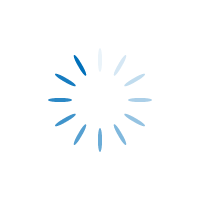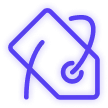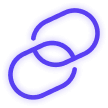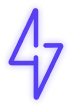Ssstik is an free, fast ,easy online TikTok video downloader that allows you to download and save TikTok videos without watermark in hd quality. The ssstiktok offers the best video quality for downloading in MP4 video format or MP3 music format. This TikTok downloader support all devices you might be using, including PC (Windows 7/10), mobile phone (iPhone or Android), laptop, and tablet. You can just follow the simple steps introduced below to quickly and safely download any TikTok videos you want.

MP4 and MP3 supported
Save videos in hd quality, MP4 file format or convert to audio MP3.

No Watermark
There will be no trademark or watermarks on the downloaded TikTok videos.
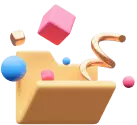
Unlimited downloads
Save as many videos as you need, no limits or any other restrictions.
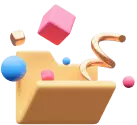
All Devices Supported
The TikTok video downloader works on PC, mobile phones, laptops, and tablets.